Looking for a Website Development Company to build your website?
We Are A
Proud Partner of DS WebDesign
Start Here: Build Your Website with Confidence

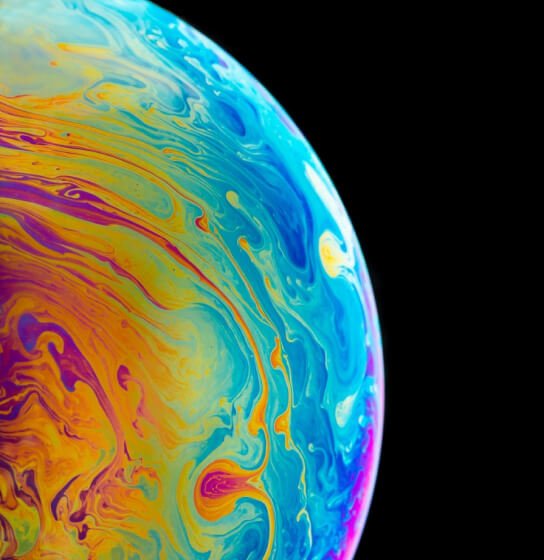
Mastering Website Builders: From Drag-and-Drop to Full Control
Starting from scratch? We’ve got you covered. Whether you’re here to launch your first website or refine your coding skills, our step-by-step guides will take you through everything you need to know. No matter your experience, Digital Web Matrix will empower you with industry-proven tools and resources to succeed in web development.
Wix: Build a Website in Minutes with Drag-and-Drop Ease
Our tutorials are designed to make website building easy and stress-free. Whether you’re setting up an online store or a personal blog, we provide step-by-step instructions to guide you through every process—from choosing your domain name to launching your site.
WordPress.org: Full Control and Customization with Open-Source Power
Not sure where to start? We rank the best website builders—like Wix, Squarespace, and WordPress—so you can find the right tool for your needs. Whether you want a sleek design or robust eCommerce features, we’ve got you covered.
Shopify: Your All-in-One Solution for E-Commerce Success
Along with our tutorials, you’ll find free website templates, easy checklists, and practical tools to make your website stand out—no tech skills required.
Build a Better Website—Get Our Free Tips!
Top-Rated Website Builders for 2024
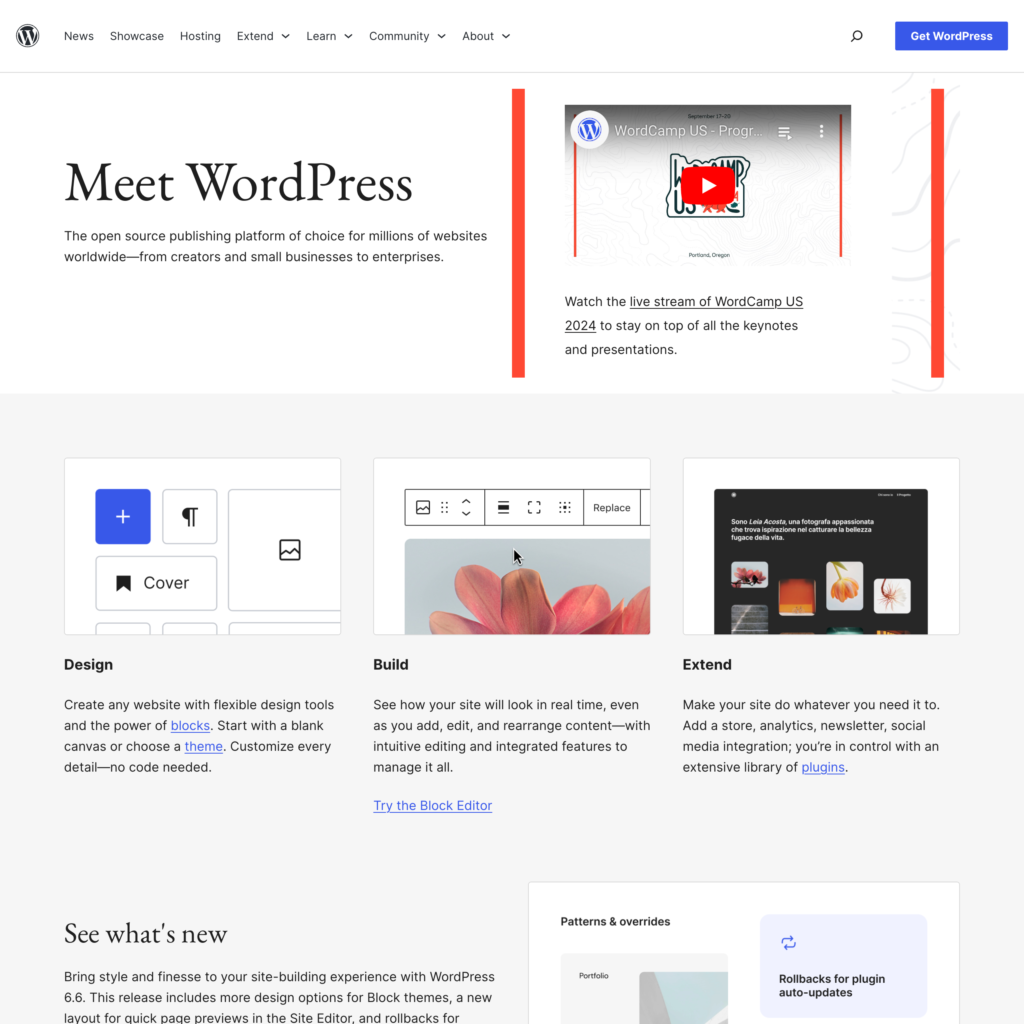
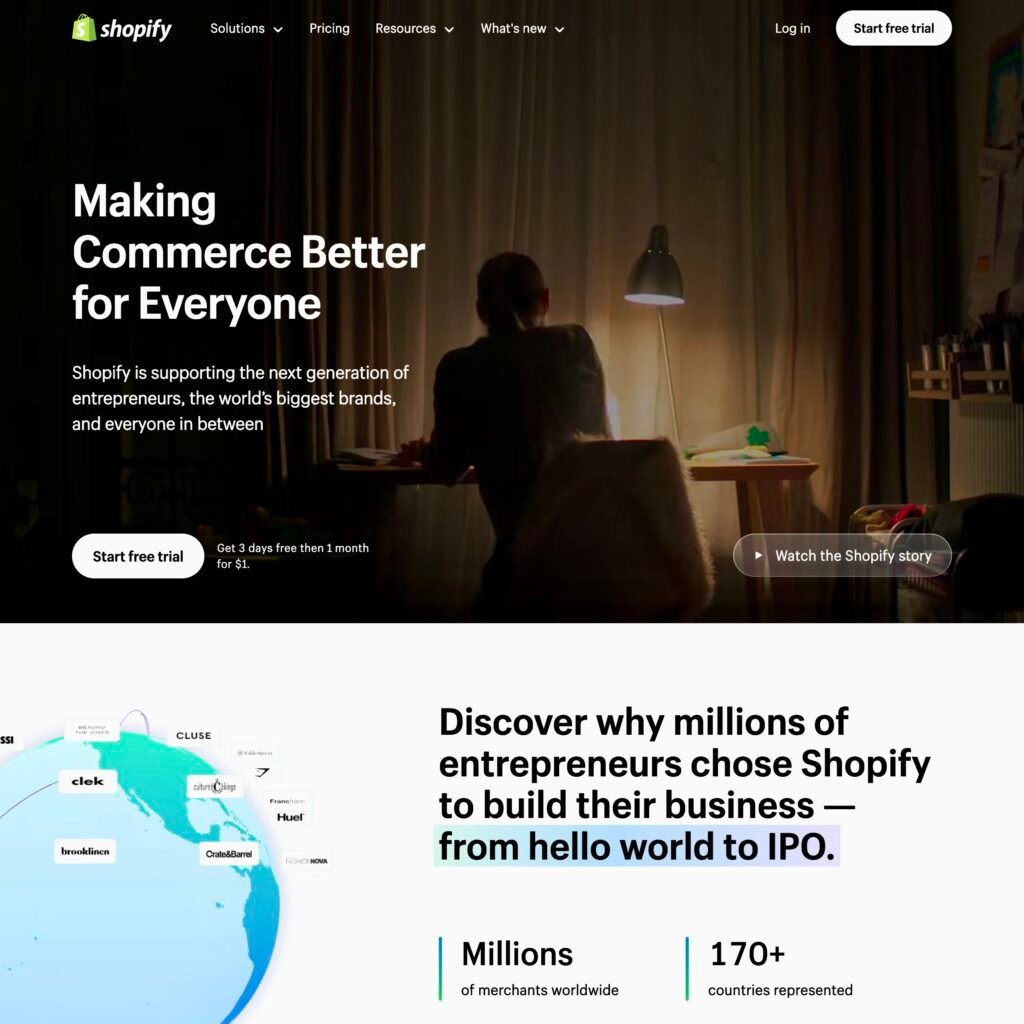

Wix vs WordPress vs Shopify Comparison – A detailed comparison of the top website builders.
- WordPress Beginner Guide – Detailed tutorials for installing WordPress and setting up your website.
- Yoast SEO Guide – SEO best practices using the Yoast plugin on WordPress.org.
- Wix Learning Center – Step-by-step guides for getting started with Wix.
- Wix ADI Beginner’s Guide – Step-by-step instructions on how to use Wix ADI to create your first website.
- Shopify Academy – Free courses and tutorials to get your Shopify store up and running.
- Shopify Theme Store – Explore beautiful, responsive themes for your e-commerce site.
